In this course you will learn how to develop plugins for IDEs, specifically IntelliJ IDEA. IDEs are used by developers to assist them with various development tasks to reduce time and effort. Your task will be to evolve an existing plugin or create your own one.
IDE Plugins are used by developers to assist them with various development tasks to reduce time and effort or provide a deeper understanding of a project’s structure. This page contains material that will aid you in creating your own plugins.
Our slides contain all the essential information you need to get started with plugin development in the IntelliJ IDE.
For further information, please refer to the official IntelliJ documentation
Hint: If you want to see the PSI structure of a specific file download the Grammar-Kit plugin from the Jetbrains Plugin Marketplace. Then start the RunIde task and under tools in you virtual run of IntelliJ you should see these.
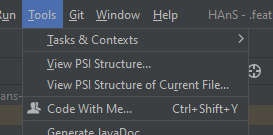
This can be helpful for understanding more about the PSI structure and how to navigate it.
Additional Reading Material
Quickstart guide on writing IntelliJ IDEA Plugins
Developerlife Introduction and Advanced guide to creating IntelliJ IDEA Plugins
Helping Annotate Software (HAnS)
The HAnS plugin is a IntelliJ IDEA Plugin that aids developers in creating embedded feature annotations in software systems. When developers write code for a distinct feature of a software system, they can use HAnS to provide feature annotations to quickly retrieve the locations of a given feature when needed for evolution or maintenance. Further information, can be found in our paper.
Useful links
An example Snake game project for testing
